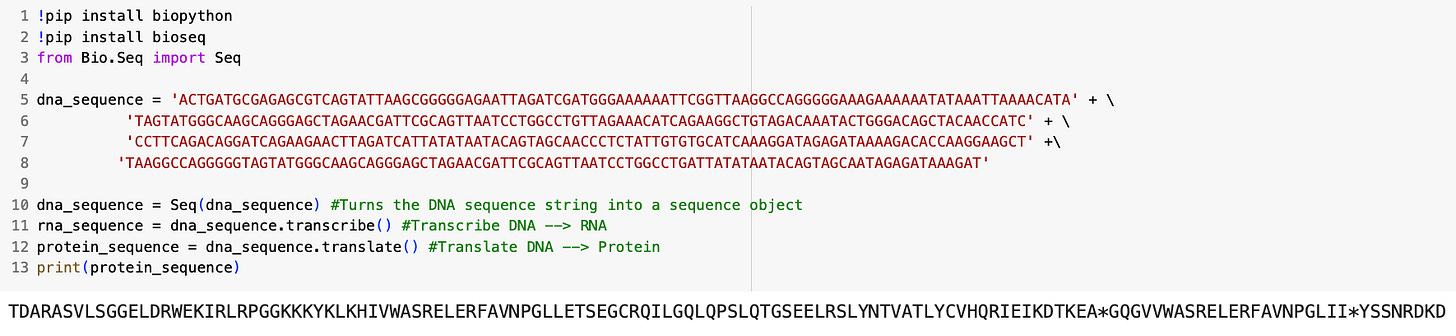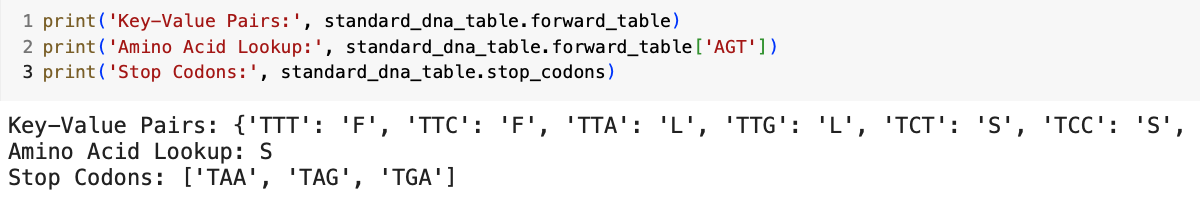Introduction to Biopython
An intro Biopython for biological sequence analysis and handling biological data formats.
An ask: If you liked this piece, I’d be grateful if you’d consider tapping the “heart” 🖤 in the header above. It helps me understand which pieces you like most and supports this newsletter’s growth. Thank you!
◈ ◈ ◈
🐍 Introduction to Biopython 🧬
The ability to harness the power of programming languages for analyzing biological data has become increasingly important in recent years. However, biological data analysis can be complex, repetitive, and time-consuming, making it difficult for many biologists and researchers to learn— this is where Biopython comes in.
Biopython is a versatile open-source toolkit with a vast collection of modules and functions custom-tailored for biological data manipulation and analysis. In this newsletter, we will explore what Biopython is and how you can leverage its capabilities to perform fundamental bioinformatics tasks. Whether you're a biologist seeking to analyze DNA sequences, a researcher diving into protein structures, or a data enthusiast intrigued by genomics, this article will equip you with the fundamental knowledge to explore the Biopython toolkit.
◈ ◈ ◈
🐍 What Is Biopython? 🧬
Biopython is a collection of free and open-source Python tools and libraries for computational biology, bioinformatics, and related fields. It provides a wide range of functionalities and modules that simplify complex biological data analysis, manipulation, and processing tasks, making it an essential tool for anyone working with large amounts of biological data. Below, you’ll find a list of some of biopython’s use cases we’ll explore in this article:
Biological sequence analysis: Biopython offers tools for working with DNA, RNA, and protein sequence data, making it easy to perform tasks like sequence alignment, translation, transcription, and reverse complementation;
Handling biological data formats: Biopython supports many file formats commonly used in bioinformatics, including FASTA, JSON, GTF, GenBank, and more, making it easy to read, write, and manipulate biological data;
Biological data visualization: Biopython offers visualization tools for generating plots and graphs that represent biological data, including sequence alignments, phylogenetic trees, and more;
Statistical analysis: Biopython enables users to perform statistical analysis on biological data, such as calculating significant scores for sequence alignment; and
Machine learning integration: Biopython can integrate with many machine learning libraries for tasks such as pattern recognition, classification, and prediction based on biological data.
◈ ◈ ◈
🐍 Biological Sequence Analysis 🧬
As previously mentioned, Biopython offers tools for working with DNA, RNA, and protein sequence data, making it easy to perform tasks like sequence alignment, translation, transcription, and reverse complementation. In the sub-sections below, i’ll show you a number of built in functions for automating these processes.
🐍 Transcription and Translation:
In a previous article titled, Introduction To Python For Bioinformatics, I showed you how to manually write code for performing transcription and translation, as demonstrated below:
One of the major benefits of Biopython is that you can perform these same tasks with a fraction of the lines of code. For example, in the code block below, I’ll show you how to transform the same DNA sequence from the sample above into an RNA sequence and protein sequence with less than five lines of code:
Now, let’s break this code down one line at a time:
dna_sequence = Seq(dna_sequence)
rna_sequence = dna_sequence.transcribe()
protein_sequence = dna_sequence.translate()The first line of code uses the Seq function to change our DNA sequence’s data-type from a string to a sequence object. Sequence objects act similar to strings, but are compatible with with many of biopython’s built in functions.
Next, the second line of code uses Biopython’s transcribe function to transform to transform our DNA sequence into an RNA sequence. Alternatively, Biopython also has a back_transcribe() function, which you can use to transform an RNA sequence to a DNA sequence.
Finally, this last line of code uses the translate function to transform our DNA sequence into a protein sequence. Importantly, this same function could be used to transform our RNA sequence (rna_sequence) into a protein sequence as well.
🐍 Reverse Complementation:
In a previous article titled, Discovering Reverse Complements in DNA Sequences, I showed you how to manually write code for finding the reverse complement of a DNA sequence as demonstrated below:
Now, I'll show you how this same task can be done in two lines of code by using Biopython’s reverse compliment reverse compliment function:
In molecular biology, the reverse compliment of a DNA sequence is a sequence derived by reversing the order of the DNA sequence and then replacing each nucleotide with it’s complimentary base according to standard base-pairing rules. In addition to the reverse compliment function, biopython also has a compliment() function, which simply replaces each nucleotide in a DNA sequence with its complimentary base.
🐍 Codon Tables:
In the section above titled “Transcription and Translation,” you’ll find sample code demonstrating how to hard code a codon table (specifically an RNA codon table) as a dictionary from scratch. However, Biopython provides a clever shortcut for simplifying this process. In the sample code below, i’ll show you how to create a DNA codon codon table in just two lines of code:
In addition to being a faster and easier way to generate the visual representation of a codon table, the standard_dna_table module also allows you to convert the codon table in a dictionary/look-up table, as demonstrated below:
In the code above, standard_dna_table.forward_table converts the codon table into a dictionary/lookup table where each codon acts as a unique key mapped to a specific amino acid value. Next, the code standard_dna_table.forward_table[‘AGT’] calls a value from the lookup table, using ‘AGT’ as the key. Finally, the code standard_dna_table.forward_table.stop_codons calls the three stop codes from the codon table.
🐍 Other Useful Functions:
In this last subsection I’ll show you a handful of other useful functions that Biopython provides, including the ability to calculate the GC content of a DNA sequence, join two sequences, and create sequence records, with is a data type unique to the Biopython ecosystem, as demonstrated in the examples below:
The code above shows you how to use the GC fraction (gc_fraction) function in Bio.SeqUtils library. After pip installing biopython and bioseq, you can use the Seq function to convert a string of base pairs to a sequence object, then subsequently use the gc_fraction function to calculate the GC content of the DNA sequence stores as a sequence object. Alternatively, you can import the GC function from Bio.SeqUtils, which effectively gives you the same code output.
Another useful built-in Biopython function is the join() method, which takes two sequences as its parameters and returns a new sequence where the elements of the sequence are concatenated.
The last Biopython function I’ll discuss in this subsection is the SeqRecord function, which can store sequences and information about them, such as an ID, name, and description. In the example above, I created a list of SeqRecords and then called upon the first item in the list, shown in the code output.
◈ ◈ ◈
🐍 Handing Biological Data Formats 🧬
Biopython supports many file formats commonly used in bioinformatics, making it easy to read, write, and manipulate biological data. In this section i’ll show you how to use Biopython to work with FASTA and GenBank files, as well as how to use the StringIO package.
🐍 Parsing FASTA Files
FASTA files are commonly used in bioinformatics due to their simplicity and readability. A FASTA file uses a text-based format for representing DNA, RNA, and protein sequences and can even be written by hand. In the code example below, I'll show you how to open a FASTA file using Biopython:
As you can see, each entry in the FASTA file has an ID, description, and in this case an associated amino acid sequence, which is a composed of a string of letters, with each letter representing a different amino acid (ex, A for alanine, R for asparagine…etc.).
🐍 Parsing GenBank Files
A GenBank file is a standardized file format for storing biological sequence data, including DNA, RNA, and protein sequences, as well as detailed annotations and metadata. Unlike FASTA files, which primarily focus on representing sequences in a simple text format, GenBank files provide a structured way to store comprehensive information about genes and their features. This includes data such as gene names, coding regions, regulatory elements, and references to scientific literature, making GenBank files a valuable tool for the storage, retrieval, and analysis of biological sequences within a broader biological context. In the code example below, I'll show you how to open a GenBank file containing information about BRCA1 gene:
As you can see, the GenBank file for the BRCA1 gene contains a wealth of information. In the code below, i’ll show you how to explore the BRCA1 gene’s various features as well as how to find the location of exons in the BRCA1 gene:
You can even convert GenBank files to the FASTA format using the SeqIO.write function, which will provide you with a file containing basic gene annotation data, followed by sequence (DNA, RNA, protein) information.
◈ ◈ ◈